M.2 connector in SSD drives - what should you know?
SSD drives for the M.2 connector are becoming more and more popular, especially in the most efficient computers and laptops.
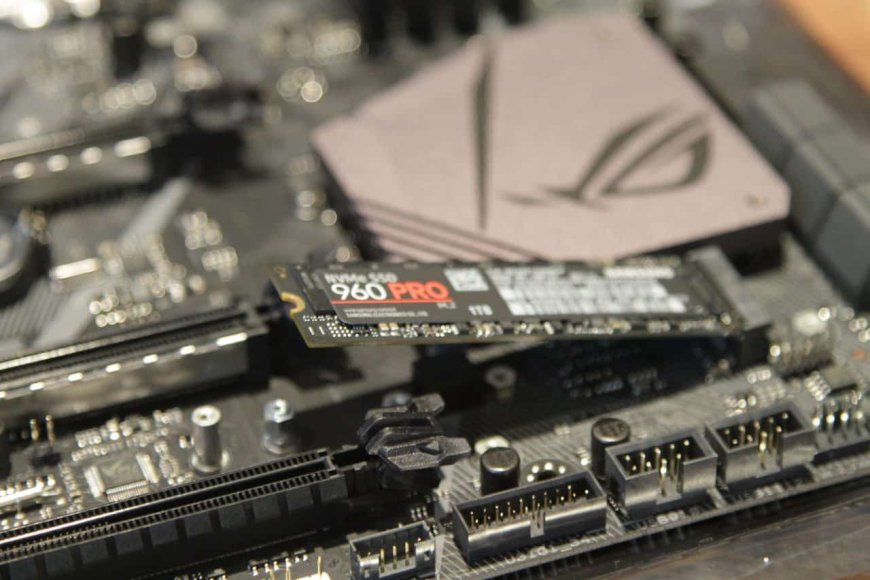
SSD drives for the M.2 connector are becoming more and more popular, especially in the most efficient computers and laptops. This connector allows you to build even smaller computers, and we can also get much better performance. Are they the best answer to the question of which hard drive to choose?
However, it is worth knowing that such structures will not work in every case. We have prepared a short guide that will explain the most important concepts related to the M.2 connector. And also show the differences between standard SATA III drives and modern M.2 drives.
In this article you will find:
- What is M.2 connector?
- Advantages of the M.2 connector
- Comparison of SATA and M.2 connectors
What is the M2 connector?
The M.2 connector (initially known as NGFF - Next Generation Form Factor) was designed to be the faster and more compact successor to the mSATA connector. It is true that it was created mainly for tablets and ultrabooks, but it is also gaining popularity in the desktop segment. The new connector is designed exclusively for SSD drives, as well as expansion cards - eg Wi-Fi / Bluetooth.
The M.2 slot cards come in different sizes: 2230, 2242, 2260, 2280 and 22110.
The first two numbers indicate the width - in each variant. It is 22 mm - while the others are length - 30 mm, 42 mm, 80 mm or 110 mm. Currently, the most popular standard for SSD drives is the 2280 variant.
The M.2 connector has different specifications and comes in different versions. It can support PCI-Express (M key), SATA (B key) or PCI-Express and SATA (B + M key) protocol.
Thanks to this solution, we will not connect the drive to an incompatible connector. Before buying a given medium, it is worth checking what the M.2 connector looks like on your computer or laptop. And whether the drive will work with it. This information has usually found in the technical specification of the computer motherboard.
What does the M.2 connector offer - has it worth it and where it used?
In addition to the more compact design of the M.2 drive. The connector also allows you to bypass the limitations of older architecture. The PCI-Express bus has used for communication with the computer, which the bandwidth can be up to 32 GB / s (in practice, about 3.9 GB / s). For comparison, the SATA interface offers a maximum of 6 GB / s (in practice about 560MB / s).
In the case of newer media, an additional advantage is the use of the NV Me protocol (NVM-Express), which allows for even higher performance and reducing the demand for electricity - which is especially important in the case of laptops.
It is worth noting that the M.2 connector has only found in modern computers and laptops - in older designs there may be a problem with the installation of such a disk. While in the first case you can still use special adapters in the form of an expansion card for the PCI-Express connector, in the second case, the installation of a modern carrier may be simply impossible. So it's good to check what hard drive connectors we find in the laptop.
SSD drive with M.2 connector and SATA connector
SSD drives significantly improve the comfort of using the system and the loading time of games and applications. In most applications, the standard models with SATA connectors will work without any problems. An investment in a high-speed M.2 PCI-Express medium may turn out to be unnecessary in normal applications, because we will not use its potential. Especially since drives of this type are noticeably more expensive than regular models.
In the case of professional applications (e.g. film editing, design applications, or operations on large data sets, where the disk speed significantly affects the performance of the computer), an investment in a fast SSD drive for the M.2 connector may be worth considering. We will get great performance, unattainable for standard models under SATA.
By the way, it is worth mentioning that the M.2 connector in a laptop often appears next to the standard SATA socket. In such a situation, we can install two disks: a fast M.2 SSD for the system and the most important applications, and a large HDD as additional data storage.
