Best ways to edit or convert PDF files for free on Windows and Mobile
there are 3 main methods you can use to perform such a task. Best ways to edit or convert PDF files for free on Windows and Mobile.
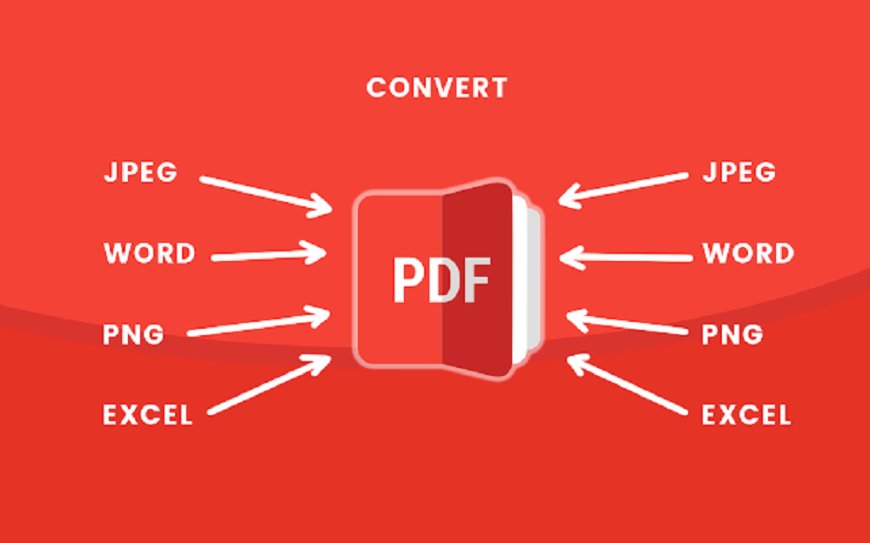
PDF files are readable only files that are usually meant to compress books, assignments and important documents. PDF formats are generally not editable and cannot be changed with or tampered with. However, with the introduction of a few tips and tricks you can easily convert PDF files into a format that is more accessible that can let you edit the contents within them with ease. Editing a PDF file is simple and there are 3 main methods you can use to perform such a task. Best ways to edit or convert PDF files for free on Windows and Mobile.
Firstly, you can convert PDF files to a world document, this can work on PC and mobile. First, visit the hipdf.com website. The website also features other PDF options as well that you can use for all your needs. You need to click on the PDF to word option and then choose the file you wish to convert. After recording the file, use the convert option and you should get a downloadable file.
Must Read: Mistakes to avoid while shopping electronics online in Pakistan
We recommend that you use a word editor on your PC but it is feasible to use a mobile phone editor as well. Another application you can use is the Microsoft Word App on your computer or mobile. For this, you do not even need the convert the file to PDF, you just need to open the Microsoft App on your computer and load the PDF which you wish to convert or edit.
Once you open the file, you should see an edit option which you should tap or click on. After this, your PDF file should converted into a Word Document using Microsoft Office. Microsoft also warns you that there might be a few errors due to the format being changed however this usually does not happen.
After editing the file do remember that you can use all the features Word normally lets you use such as changing font colors etc. After editing, you can just save the file using whatever format you want to save it as which includes reverting it back to PDF with the edits you just made.
