Google Home and Google Nest Guest Mode
Google Home device to order food delivery or find our phone (even an iPhone). Google Home and Google Nest Guest Mode.
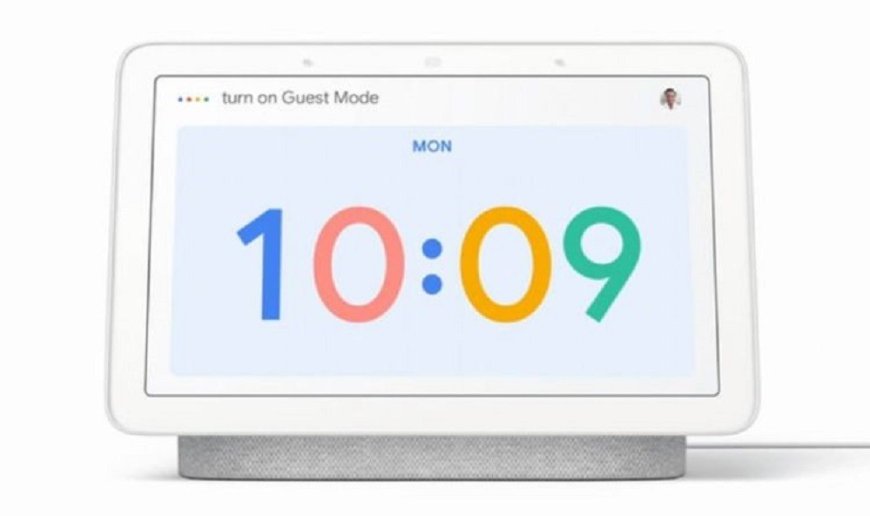
The Google Assistant is regularly updated to incorporate more features and enhancements. A few days ago, for example, the company announced five new features that, among other things, order a Google Home device to order food delivery or find our phone (even an iPhone). Google Home and Google Nest Guest Mode.
Now, Google Home has just welcomed the Guest Mode in Spanish in several countries (in English, it has been available for a long time). Next, we explain what it is for and how you can easily activate or deactivate it.
What is Guest Mode and how is it activated
Guest Mode has been created to control your privacy on smart speakers and displays, like Nest Audio and Nest Hub. To activate or deactivate it, just ask the Google Assistant:
- To turn it on, say "OK Google, turn on Guest Mode."
- To deactivate it, say "OK Google, activate Guest Mode" and you will return to full and personalized use of the Google Assistant.
- If you are not sure whether or not you are in Guest Mode, you can ask the device: "OK Google, is Guest Mode enabled?"
Must Read: Adaptation of a child in a new school “ how to help him?
When Guest Mode is activated, the device makes a special sound and a Guest icon appears on the screen. From then on, the screen or speaker will not show personal results, such as calendar entries or contacts. Also, your interactions with the Google Assistant will not be saved in the account and the audio recordings will be deleted.
But don't worry, you can continue using the usual functions, such as asking questions, requesting weather information, controlling home automation, setting timers or playing multimedia content, among other things.
You should keep in mind, however, that anonymous use is only limited to the Google Assistant, not to the apps you launch through it. In fact, Google warns that it is possible that third-party apps or other Google services that you use with the Google Assistant, such as Maps or YouTube, save your activity related to them.
