FAT32, NTFS or exFAT: which file system to choose when formatting your hard drive or USB
FAT32 to NTFS through exFAT and several others. But how do you know which is the most suitable for the drive you are formatting or the
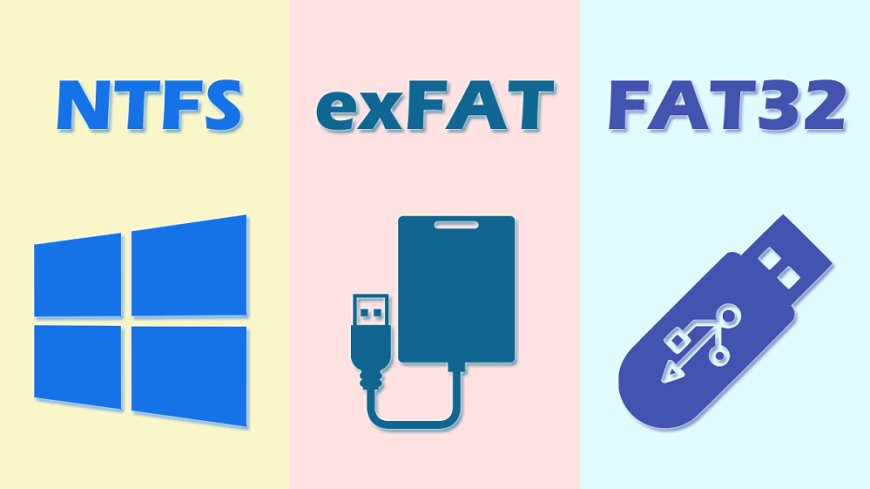
Surely when you have gone to format a hard drive or USB you have seen that you have to choose different file systems. The options are several, from FAT32 to NTFS through exFAT and several others. But how do you know which is the most suitable for the drive you are formatting or the use you want to give it?
Today we are going to explain to you which are the most common file systems and what are the characteristics of each one of them. In this way you will have all the necessary data to be able to choose with which to format your storage unit.
What are filing systems?
Your external hard drive, your computer's internal hard drive, a USB or an SD card. All of them are storage units, which means that when you format them, you are creating the infrastructure in which the data that you want to put later will be stored.
This is where the file system comes into play, a component of the operating system that is responsible for managing the memory of each unit. They are responsible for assigning the files the space they need, ordering them, allowing access to them and managing the free space of the storage units.
It is like a librarian, who orders and records the exact position in which a file has been written within the drive, so that your operating system can quickly access them and know where each one begins and ends.
Continuing with the library analogy, in the same way that each librarian can have his or her method of organizing books, each filing system does the same, organizing and managing data in different ways. Each file system has its own advantages and limitations, so it is important to know them to choose the one that best suits each need you have.
Characteristics of the main file systems
As we have said, there are different types of file systems each with its advantages and disadvantages. Some of them you have surely seen more than once, and others may not. Some of the best known are the FAT32, exFAT, NTFS, HFS +, ext2, ext3 and ext4.
FAT32 file system
Established in 1996, he is one of the old rockers of the filing systems world, robust but outdated. Of course, it is tremendously versatile thanks to its enormous compatibility with practically all devices and operating systems, which is why most USB drives that you buy will be formatted with it.
Must Read: how do superstitions affect our lives
Its biggest and most popular limitation is that it only allows you to save files up to 4 GB, so if you want to save a single file that is larger than that, you will have no choice but to format with another file system. Its positive side is that it is perfectly compatible with Windows, macOS and GNU / Linux, and works without problems on the old USB 2.0.
ExFAT file system
We could refer to the exFAT system as an update to FAT32 introduced by Microsoft in Windows Vista with the intention of ending the headaches caused by the 4 GB limitation of its older brother.
In terms of compatibility you can use it on Windows, macOS or GNU / Linux, although only in the most recent versions such as Windows XP SP3 or OS X 10.6.5 Snow leopard. It is a highly recommended file system for external drives such as a USB or SD card where you are going to save files of more than 4 GB and you do not want to have compatibility problems.
NTFS file system
It is another alternative to the FAT32 system promoted by Microsoft, in fact it is the file system that Windows uses by default. Without the maximum file size limits of FAT32, NTFS becomes a very good option for hard drives and other external drives, at least if you are a Windows user.
And it is that its biggest disadvantage is that it is not fully compatible with all operating systems. For example, macOS can natively read drives formatted with it, but cannot write to them. This means that if you have a hard drive with NTFS you will not be able to save anything from your Mac unless you format it with another file system.
HFS + file system
In the same way that NTFS is one of the current reference file systems in Windows, Apple created the HFS + system for you. It so happens that while GNU / Linux systems can work with it without problems, in Windows you can only read the content of disks formatted with it, but not write to them.
That makes this file system a perfect one if we are within the Apple ecosystem using their devices. But if you are a Windows user you will need to use any of the others.
Ext2, ext3 and ext4 file systems
And we are done with this last family of filesystems. Just as Apple and Microsoft have their own systems, these three (each evolution of the previous one) are used by the GNU / Linux distributions. The main drawback is that it can only be used on this family of operating systems.
What file system do I need?
If all you want is to have a USB in which you are only going to carry documents or a few heavy multimedia files, the best option is still to format your drive with the FAT32 system. As we have said, it is very robust, and at no time will it give you compatibility problems in any operating system.
If you are going to share files larger than 4 GB between computers with Windows, GNU / Linux and macOS operating systems, your best option is to format in exFAT format. This is especially useful, for example, if you want to make backup copies to an external hard drive.
If you only use Windows at home and you want to transfer large files from one computer to another, having backup copies of your multimedia files or simply watching a particularly heavy video on TV will be worth formatting in NTFS.
If at home you only use Apple devices and you want to transfer large files from one computer to another, having backup copies of your multimedia files or simply watching a particularly heavy video on TV will be worth formatting in HFS +. Of course, remember that it is only the recommended choice if you are not going to use the unit on Windows computers.
And at home, if you only plan to make backup copies or share files between computers with GNU / Linux operating systems, your option may be to format in Ext4. Of course, remember that it is a format that you will not be able to use on your Windows or Mac.
